Drivers Application
"Effortless Driver Management with Fikra Software"
Revamp your driver management with Fikra Software's Drivers Application! In this quick guide, we'll walk you through how to set up and manage drivers, calculate commissions, and generate reports seamlessly.
Key Steps:
Access Fikra Software through your browser.
Enable the Drivers application in System Settings.
Add drivers, input their details, and set commissions.
Manage driver data in the Drivers List.
Easily assign drivers to sales invoices.
Calculate commissions automatically or adjust them directly in invoices.
Generate detailed Drivers Commission Reports.
Optimize your driver management process and boost efficiency with Fikra Software. Subscribe for more insightful tutorials to supercharge your business!
-
الفئة
-
الفئة الفرعية




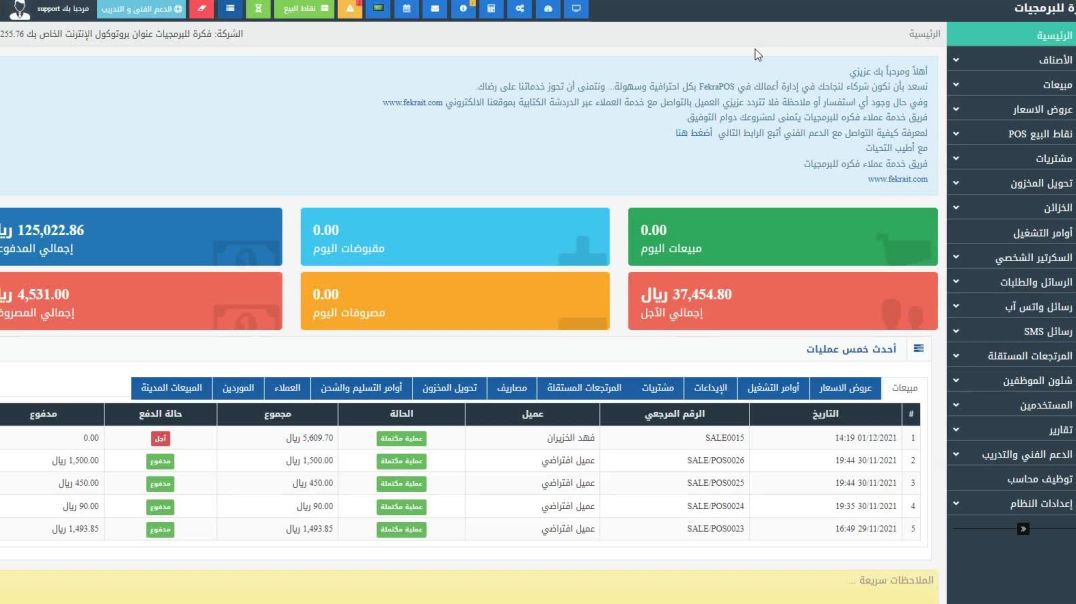

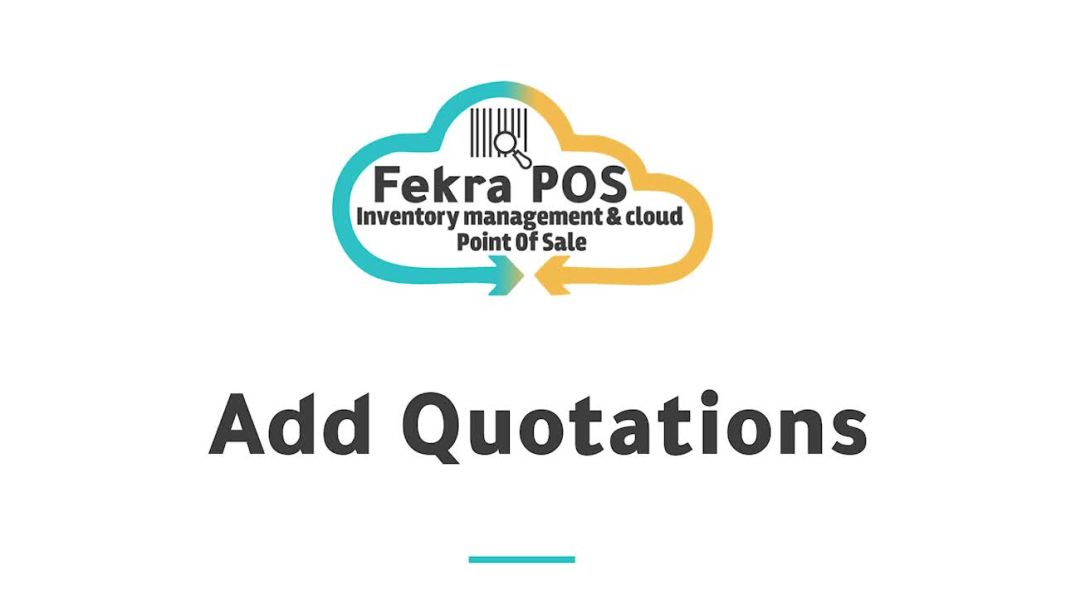



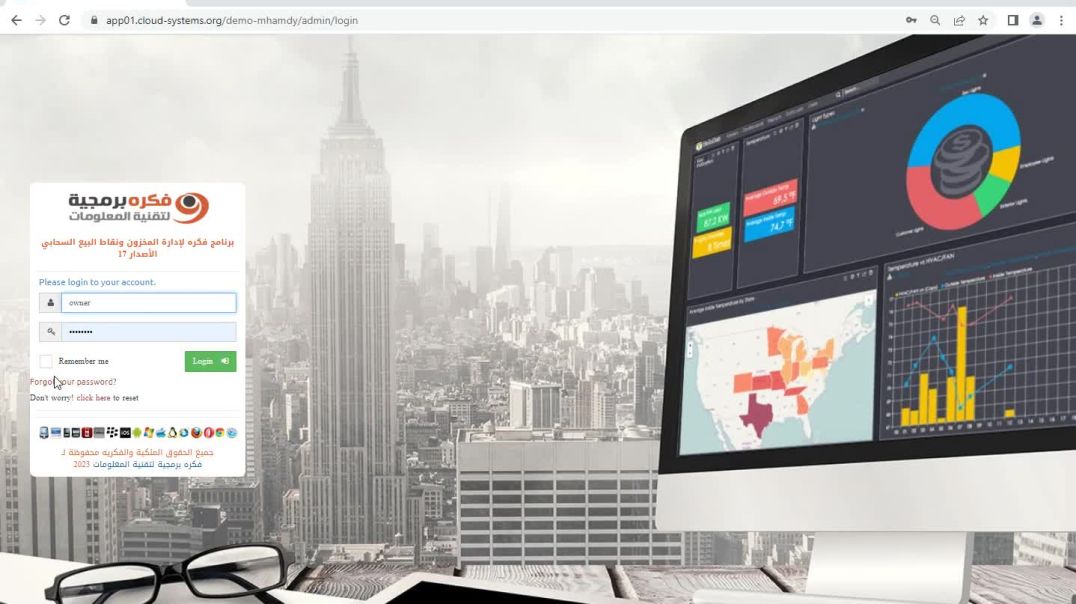

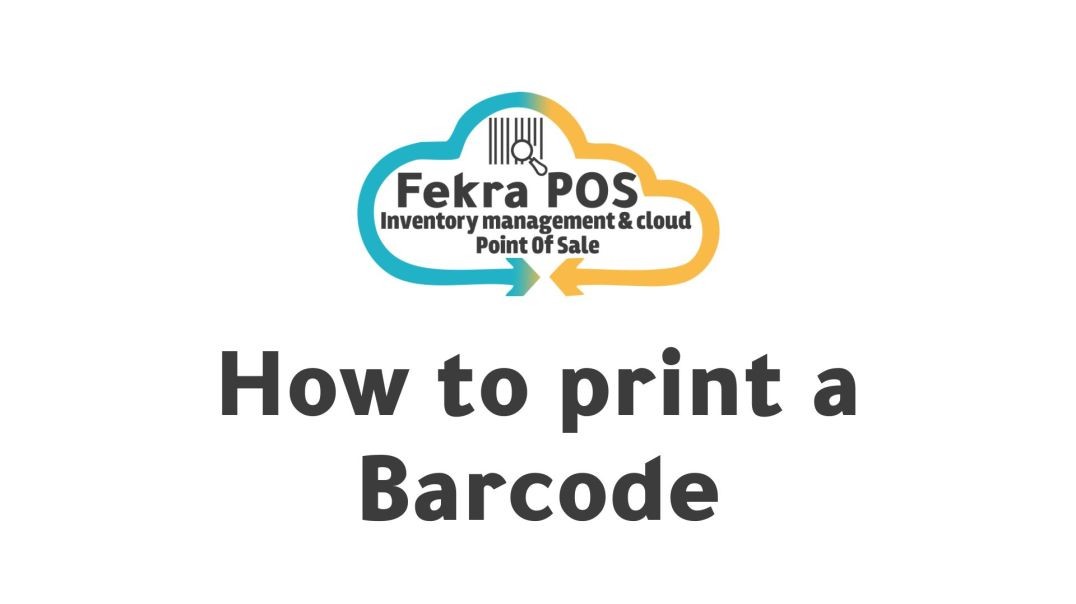







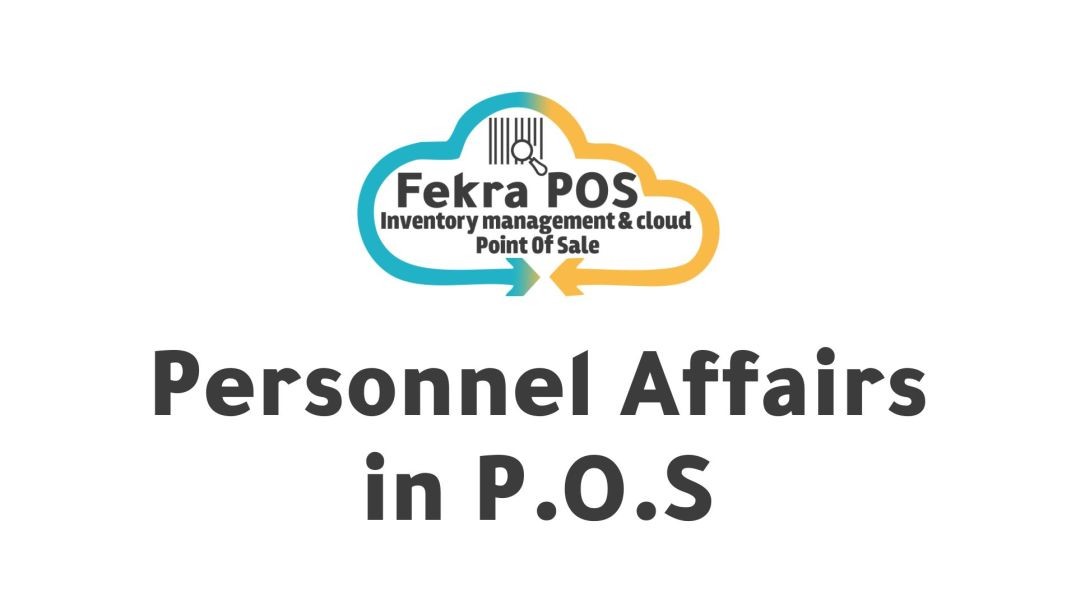


لم يتم العثور على تعليقات