installment system
"Mastering the Installment System in Fikra Software"
Learn how to effortlessly manage installment payments with Fikra Software! In this quick tutorial, we'll guide you through setting up and using the installment system for your sales invoices.
Key Steps:
Access Fikra Software via your web browser.
Activate the installment system in system settings.
Create a sales invoice with customer details and item selection.
Choose between full payment or partial down payment options.
Specify the number of installments and their frequency (daily, weekly, monthly).
Easily track and manage installments in the reports section.
Pay installments individually or communicate with customers through SMS or WhatsApp.
Optimize your billing process and offer flexible payment options with Fikra Software. Subscribe for more valuable insights to enhance your business!
-
الفئة
-
الفئة الفرعية


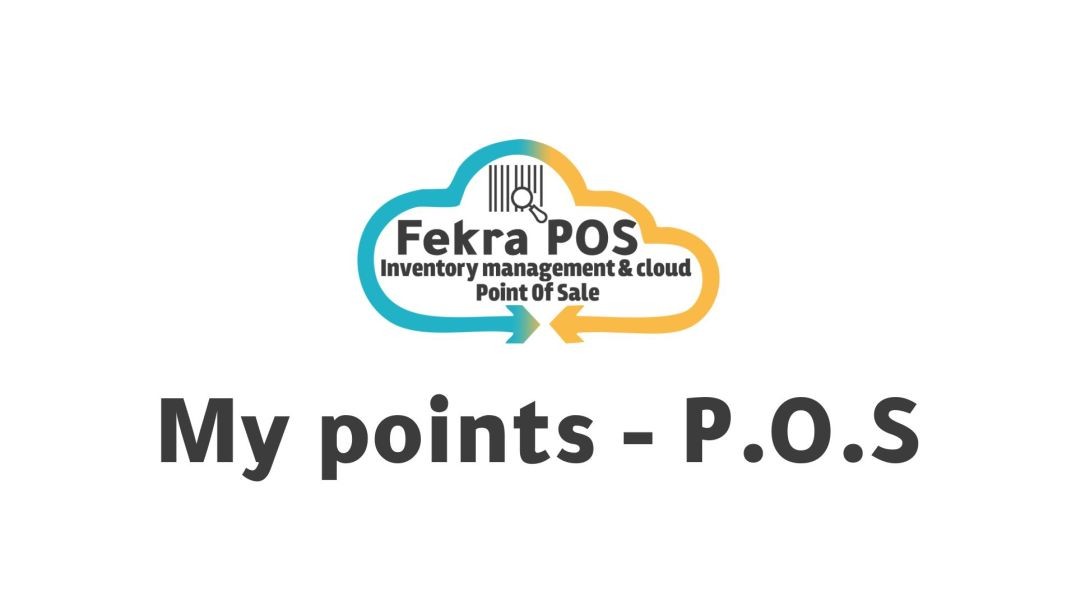

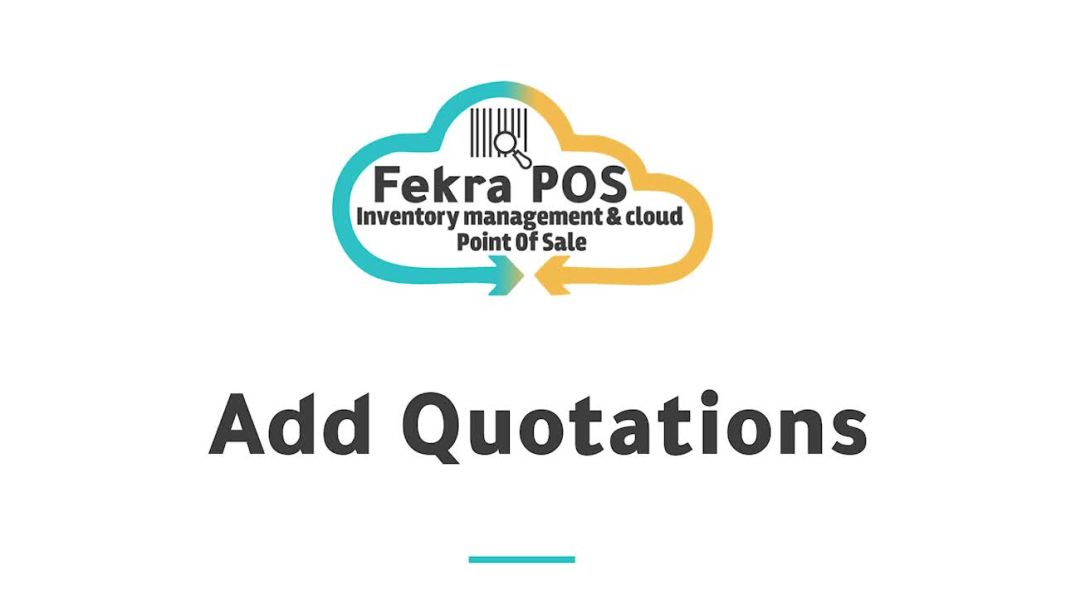

لم يتم العثور على تعليقات