Quantities of items in the branches
"Effortless Inventory Tracking with Fikra Software"
Description:
Tracking inventory across multiple branches has never been easier! In this quick tutorial, we'll show you how to generate reports on item quantities within different branches using Fikra Software.
Key Steps:
Launch your browser and log in to Fikra Software.
Access the "Reports" section.
Choose "Quantities of Items within Branches" report.
View a comprehensive table with item details, including barcode, name, category, and brand.
Explore inventory quantities across different branches.
Utilize search options to find specific products by barcode, name, category, or brand.
Print or download the report as an Excel file.
Filter results for efficient inventory tracking.
Optimize your inventory management with Fikra Software. Subscribe for more valuable insights to boost your business!
-
الفئة
-
الفئة الفرعية



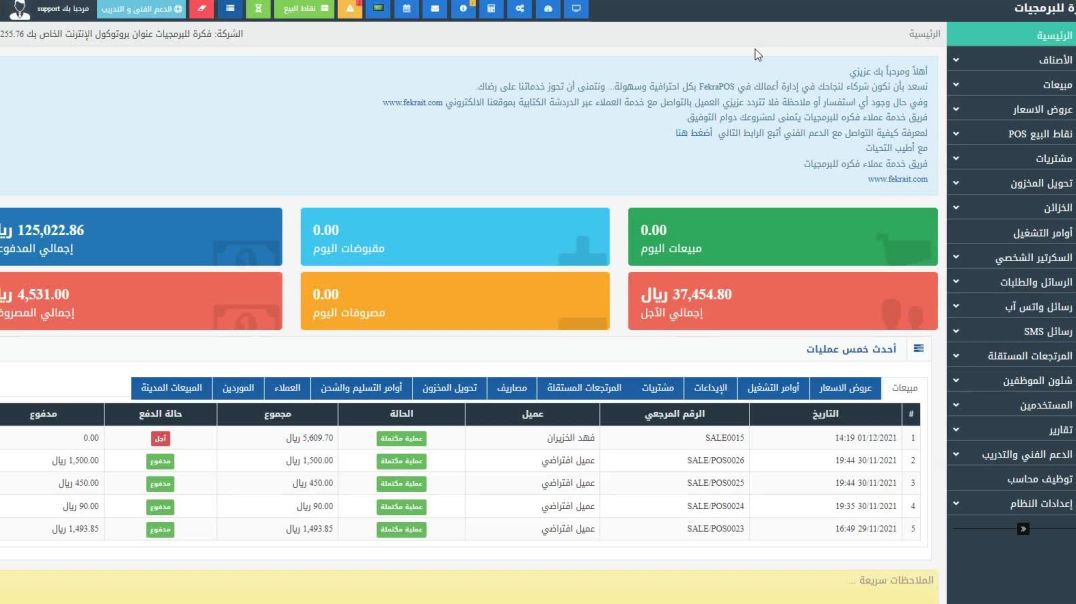

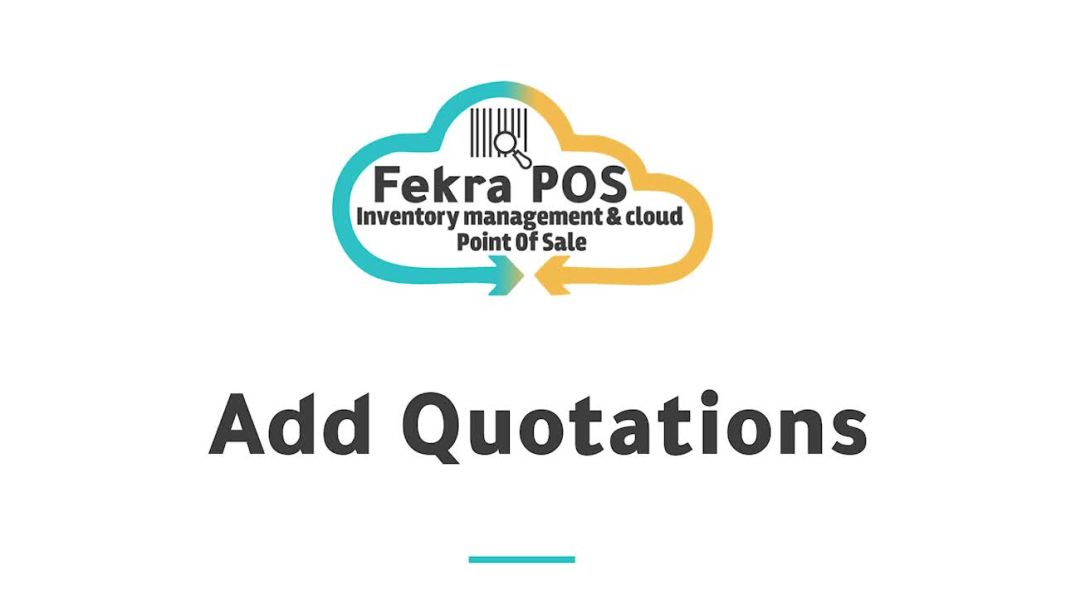



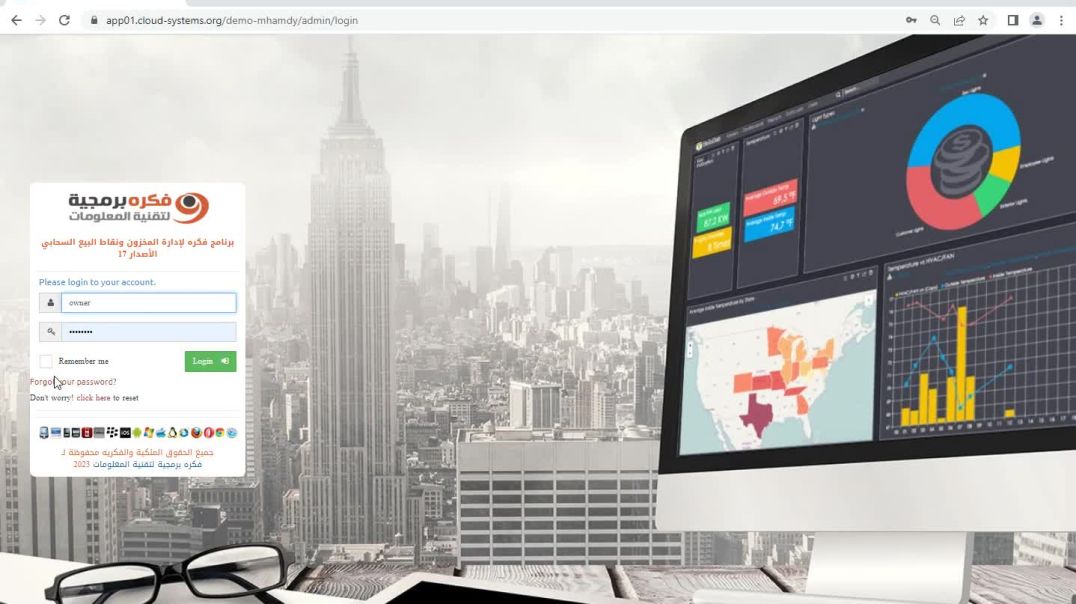

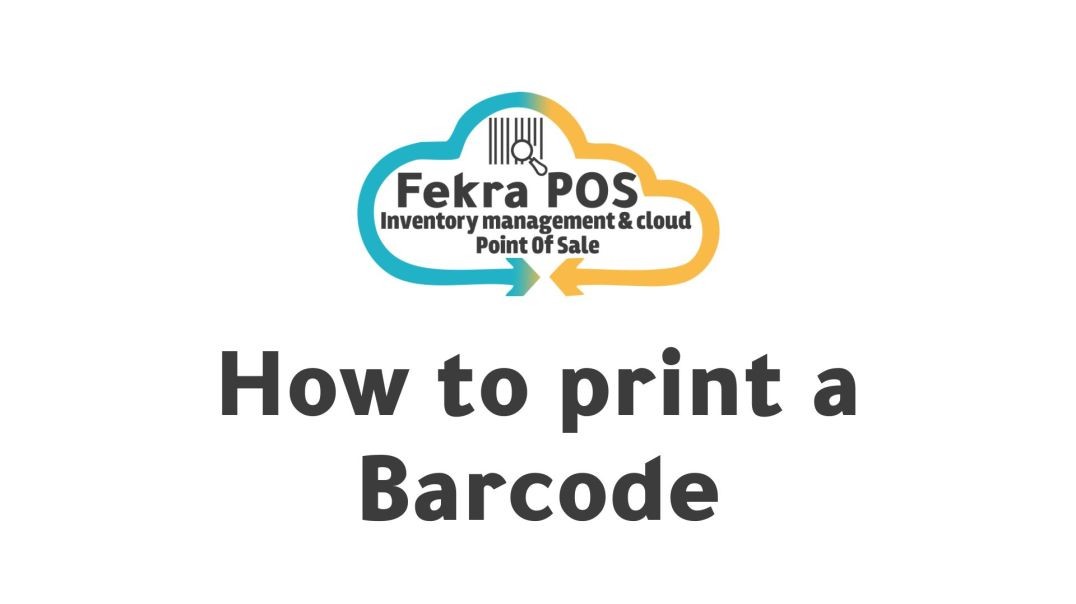







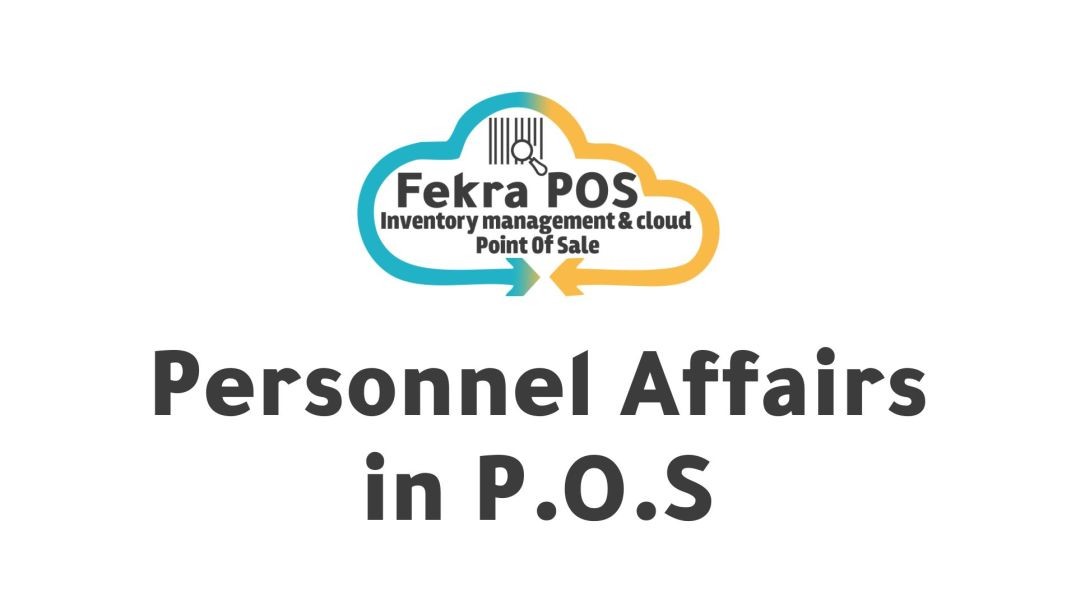


لم يتم العثور على تعليقات